
Форум: Новинки кино
Автор: bazalt
Размер: 1.37 GB
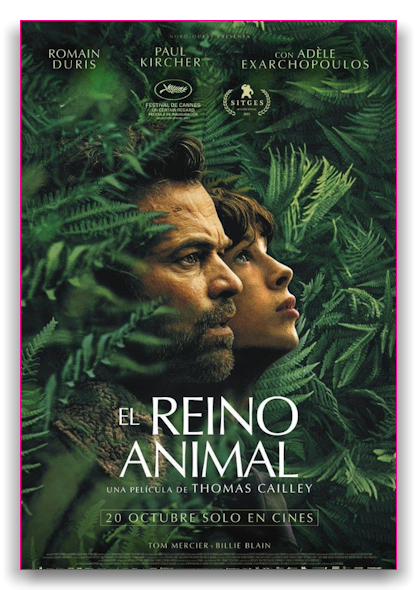
Форум: Новинки кино
Автор: bazalt
Размер: 9.46 GB

Форум: Новинки кино
Автор: bazalt
Размер: 6.94 GB

Форум: Новинки кино
Автор: bazalt
Размер: 18.57 GB

Форум: Новинки кино
Автор: bazalt
Размер: 20.35 GB

Форум: Новинки кино
Автор: bazalt
Размер: 1.46 GB

Форум: Новинки кино
Автор: bazalt
Размер: 3.78 GB

Форум: Новинки кино
Автор: bazalt
Размер: 1.46 GB

Форум: Новинки кино
Автор: bazalt
Размер: 3.18 GB

Форум: Новинки кино
Автор: bazalt
Размер: 3.64 GB

Форум: Новинки кино
Автор: bazalt
Размер: 2.18 GB

Форум: Новинки кино
Автор: bazalt
Размер: 7.25 GB

Форум: Новинки кино
Автор: bazalt
Размер: 1.74 GB

Форум: Новинки кино
Автор: bazalt
Размер: 1.49 GB

Форум: Новинки кино
Автор: bazalt
Размер: 6.34 GB

Форум: Новинки кино
Автор: bazalt
Размер: 1.46 GB

Форум: Новинки кино
Автор: bazalt
Размер: 11.97 GB

Форум: Новинки кино
Автор: bazalt
Размер: 746 MB
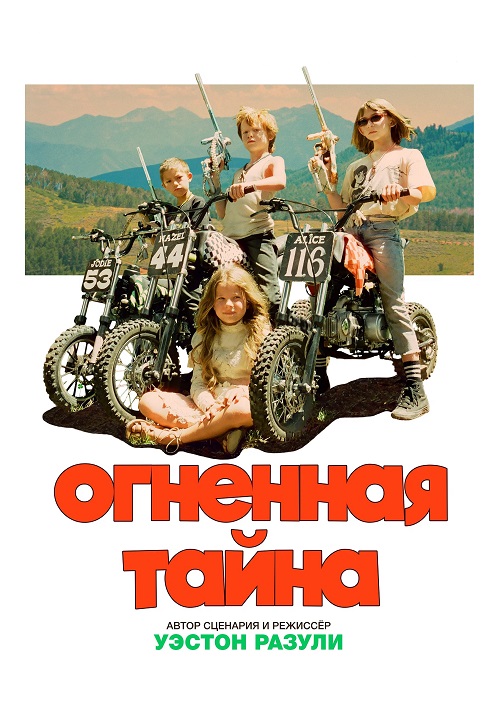
Форум: Новинки кино
Автор: bazalt
Размер: 17.34 GB

Форум: Новинки кино
Автор: bazalt
Размер: 1.46 GB

Форум: Новинки кино
Автор: bazalt
Размер: 8.61 GB
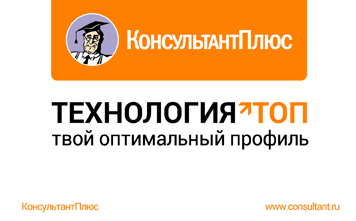
Форум: КонсультантПлюс
Автор: Dragun
Размер: 7.82 GB
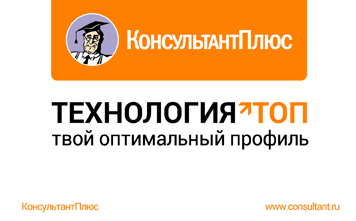
Форум: КонсультантПлюс
Автор: Dragun
Размер: 929 MB

Форум: Мультфильмы
Автор: bazalt
Размер: 7.88 GB
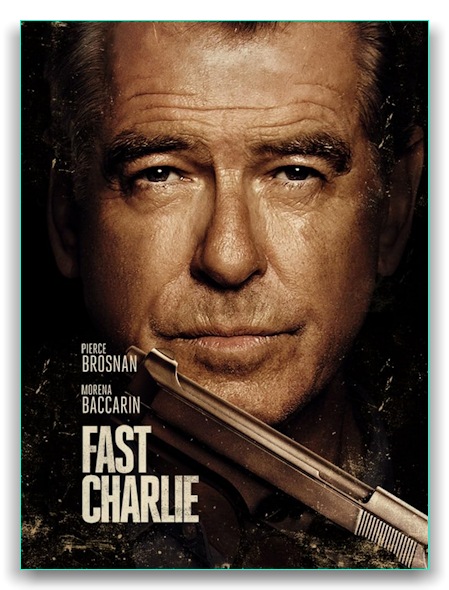
Форум: Новинки кино
Автор: bazalt
Размер: 3.44 GB