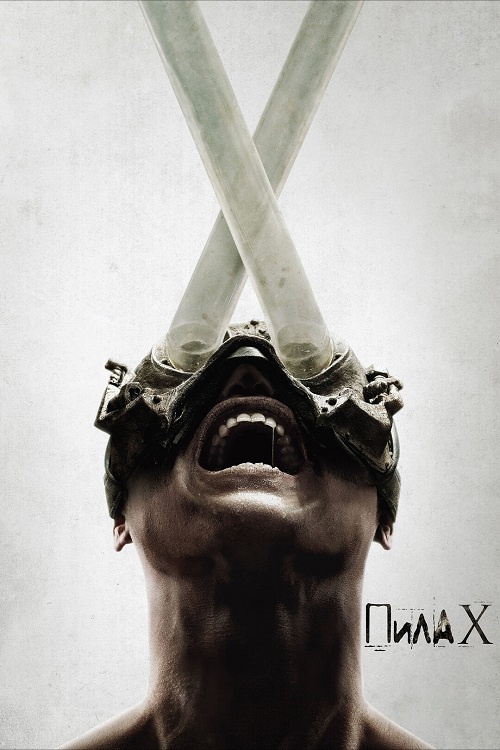
Форум: Новинки кино
Автор: bazalt
Размер: 21.43 GB

Форум: Новинки кино
Автор: bazalt
Размер: 745 MB

Форум: Новинки кино
Автор: bazalt
Размер: 1.46 GB
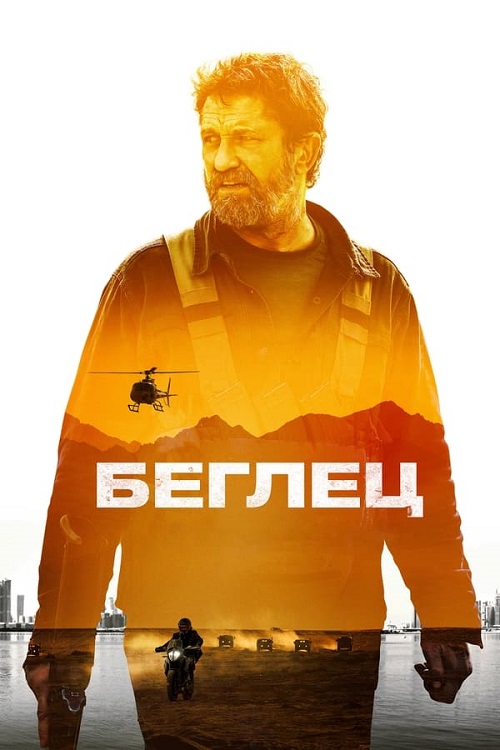
Форум: Новинки кино
Автор: bazalt
Размер: 1.46 GB

Форум: Новинки кино
Автор: bazalt
Размер: 1.46 GB

Форум: Новинки кино
Автор: bazalt
Размер: 1.46 GB
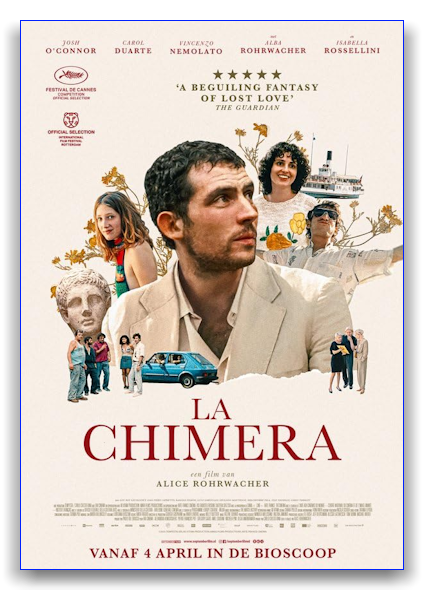
Форум: Новинки кино
Автор: bazalt
Размер: 15.08 GB

Форум: Новинки кино
Автор: bazalt
Размер: 1.46 GB

Форум: Мультфильмы
Автор: bazalt
Размер: 26.68 GB
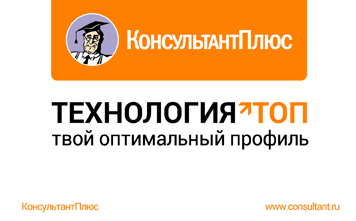
Форум: КонсультантПлюс
Автор: WorldCreator
Размер: 813 MB

Форум: Фильмы
Автор: bazalt
Размер: 1.46 GB
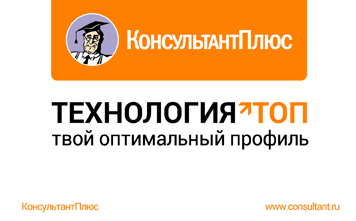
Форум: КонсультантПлюс
Автор: Dragun
Размер: 979 MB
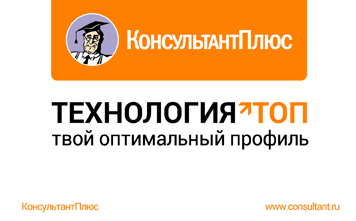
Форум: КонсультантПлюс
Автор: Warl0ck
Размер: 2.87 GB
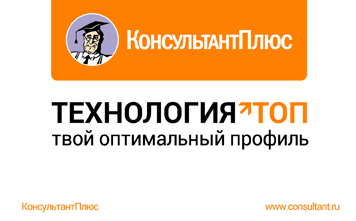
Форум: КонсультантПлюс
Автор: Dragun
Размер: 7.82 GB
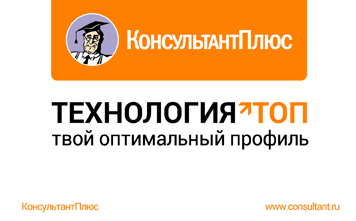
Форум: КонсультантПлюс
Автор: Dragun
Размер: 929 MB

Форум: Мультфильмы
Автор: bazalt
Размер: 7.88 GB
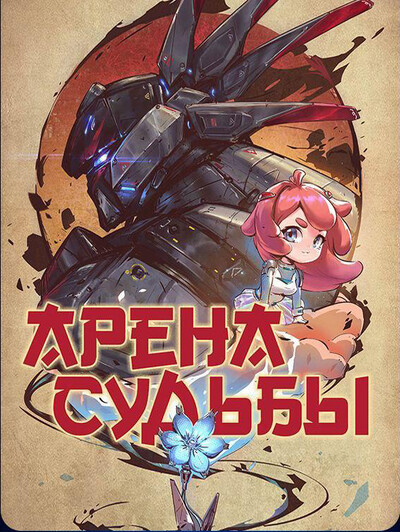
Форум: Аниме
Автор: bazalt
Размер: 5.51 GB
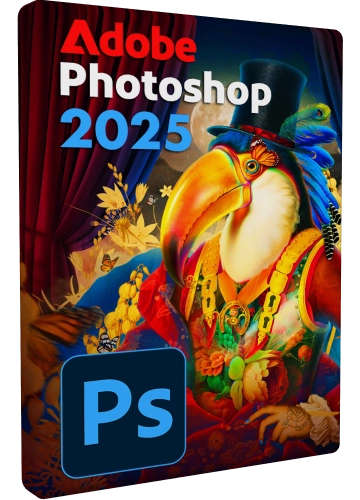
Форум: Графические редакторы
Автор: bazalt
Размер: 6.59 GB

Форум: Графические редакторы
Автор: bazalt
Размер: 1.70 GB
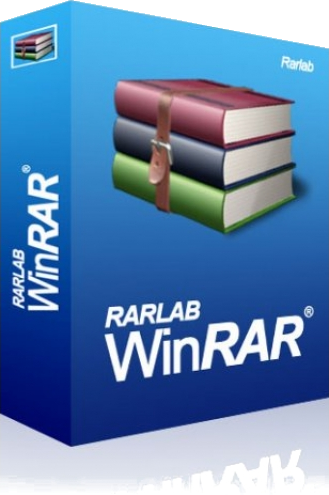
Форум: Архиваторы и файловые менеджеры
Автор: Dragun
Размер: 52 MB

Форум: Фильмы
Автор: bazalt
Размер: 4.01 GB

Форум: Аниме
Автор: bazalt
Размер: 34.08 GB
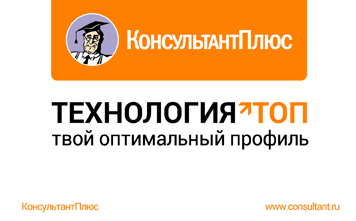
Форум: КонсультантПлюс
Автор: WorldCreator
Размер: 801 MB
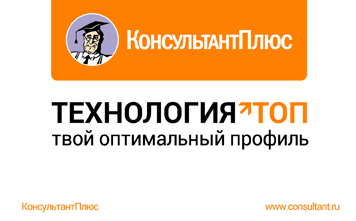
Форум: КонсультантПлюс
Автор: Warl0ck
Размер: 2.52 GB
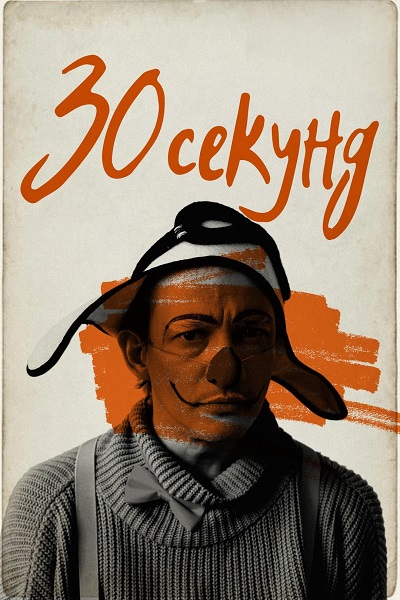
Форум: Фильмы
Автор: bazalt
Размер: 641 MB